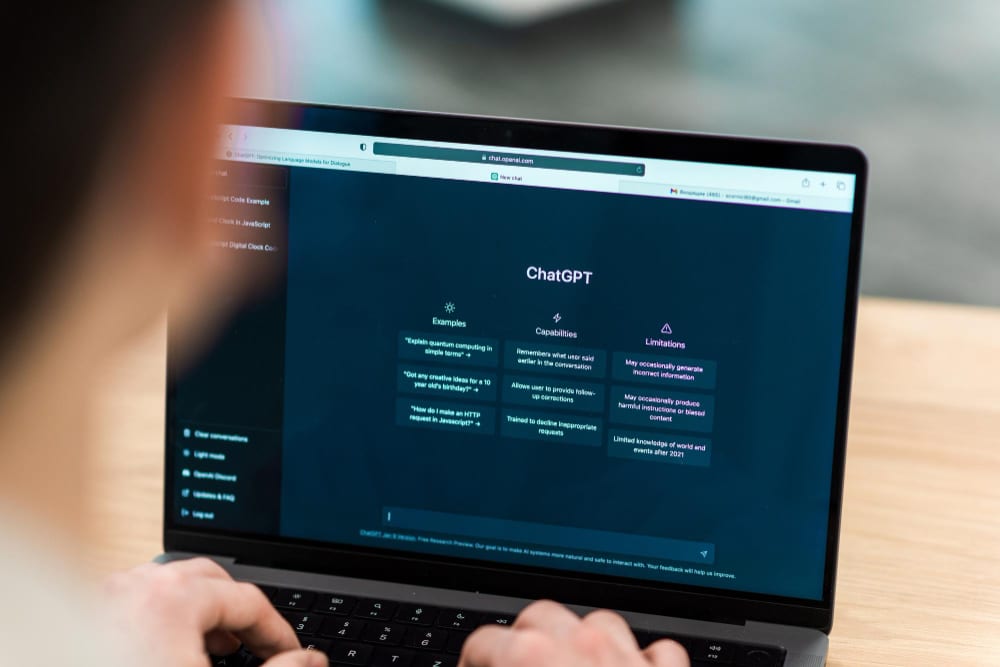Tips on How to Use ChatGPT Effectively in Everyday Life
This beginner’s guide explains how to use ChatGPT effectively in everyday life — for brainstorming, writing, coding, research, and problem-solving. Learning how to use ChatGPT effectively helps both beginners and professionals save time and boost productivity.
ChatGPT has become a go-to assistant for millions — answering questions, generating content, drafting code, and more. Developed by OpenAI, it’s an AI chatbot that holds conversations and produces human-like responses on almost any topic. As of 2025, it supports text, images, and voice. This step-by-step guide helps beginners get started and use ChatGPT effectively for brainstorming, email drafting, research, and everyday problem-solving.
Getting Started with ChatGPT
1) Sign Up (Free) or Log In
Use ChatGPT on the web or official mobile apps. Create a free OpenAI account (email + phone verification) or sign in with Google/Microsoft. You’ll land in a simple chat interface.
2) Pick Your Model (Free vs. Paid)
Free plans use the default model; paid plans (Plus/Team/Enterprise) offer more advanced options in the model selector at the top of the chat. If you’re on free ChatGPT, you can still do a lot — you don’t have to change any settings to start getting useful answers.
3) Enter a Prompt
Type what you need in the message box and send. Ask a direct question (“What’s the capital of Brazil?”) or a task (“Draft a friendly thank-you email to my colleague for helping with the presentation.”). ChatGPT will reply in seconds with a clear, formatted answer.
4) Refine with Follow-Ups
ChatGPT remembers context in the current chat. Ask for tweaks (“Make it more casual.”), constraints (“200 words max.”), or variations (“Give me vegetarian alternatives.”). Iteration is your superpower.
Use copy buttons or select text. You can also keep the thread for future reference or start a new one for a fresh topic.
Many new users struggle with prompts, but learning how to use ChatGPT effectively ensures better, more accurate results.
Using Advanced Features (Images, Voice, Search, Deep Research)
Voice Input (Speak Instead of Type)
Tap the microphone icon (🎤) in supported apps to ask aloud; ChatGPT transcribes and responds. Great for hands-free use or when you think faster than you type.
“ChatGPT Voice” unifies voice experiences with faster, more expressive responses.

Image Inputs (Show, Don’t Just Tell)
Attach an image (paperclip/+ icon) and ask questions like “What does this sign mean?” or “Summarize this chart.” ChatGPT analyzes the picture and replies with an explanation, description, or extracted info.
Web Search (Built-In Browsing)
For fresh facts (news, sports, prices), use Search to pull up-to-date results with links. ChatGPT may auto-search, or you can click the globe/web icon to force a search and get cited sources in the answer.
Deep Research (Long-Form, Source-Backed Reports)
For complex topics, use Deep research. ChatGPT plans a multi-step search, reads sources, and synthesizes an annotated report with references. It can also work with your uploaded files. Reports take longer than normal chats — but they’re thorough and cite sources.
Note: Availability of Search/Deep research can depend on your plan and rollout. If you don’t see them yet, check the Help Center or Release Notes for your region/plan.
Tips on How to Use ChatGPT Effectively for the Best Results
Be Specific
Give context, constraints, and the outcome you want. Instead of “Tell me about dogs,” try: “Act as a vet. In 150–200 words, list 3 key tips for caring for a 10-week-old Labrador puppy; output as bullets with bold headings.”
Structure Your Prompts
Use this simple checklist: Role (who to be) → Task (what to do) → Audience (who it’s for) → Format (bullets, email, table) → Constraints (length, tone, style) → Examples (optional).
Iterate
Ask for rewrites, different tones, or deeper detail. Reference earlier parts of the answer (“Expand point #2 with 2 citations.”). Add context as you go.
Verify Important Info
AI can be wrong or overconfident. For anything critical (legal, medical, financial, high-stakes facts), cross-check with trusted sources. Use Search or Deep research and review the links, then apply your judgment.
Protect Your Privacy
Avoid sharing sensitive personal or confidential data. Treat chats like they could be visible to service operators or exposed in a breach. Keep it high-level; redact details; use dummy data for examples.
Leverage Strengths
- Brainstorming & outlining: Get 10 angles, then ask for a tight outline.
- Explainers & summaries: Ask for ELI5 summaries, bullet digests, or study cards.
- Drafts & rewrites: First drafts of emails, bios, posts — then refine together.
- Code & debugging: Share snippets, describe the bug, request step-by-step fixes.
- Language practice: Set a role (tutor), target level, and correction style.
Prompt Templates (Copy-Paste)
1) Email DraftAct as a friendly business writer. Draft a 120–150-word thank-you email to {Name} for {help}. Tone: warm but concise. Add a clear subject line and 3 bullet action items for next steps.
2) Research SummaryUse web Search. Summarize the latest on {topic} in 5 bullets with dates and links. Then provide a 1-paragraph takeaway for non-experts.
3) Image ExplainI’m uploading an image. Identify the key elements, describe what’s happening, and list 3 potential issues to watch for.
4) Coding HelpYou are a senior {language} engineer. Diagnose the bug in this snippet and propose a minimal patch. Explain in steps and provide unit tests.
5) Study ModeQuiz me on {topic} with 8 mixed questions (MCQ/short answer). Don’t reveal answers until I reply “answers please,” then give explanations.
With these strategies, anyone can master how to use ChatGPT effectively for personal and professional tasks. By following these step-by-step tips, beginners can quickly improve results and understand how to use ChatGPT effectively every day.
Mini-FAQ
Is ChatGPT free and can beginners learn how to use ChatGPT effectively without paying?
Yes, there’s a free tier. You can still practice and learn how to use ChatGPT effectively without needing the Plus plan. Paid plans (Plus/Team/Enterprise) unlock more advanced models and features.
Can ChatGPT browse the web?
Yes — via Search for up-to-date answers with links. You can also run Deep research for source-backed reports on complex topics. Availability depends on your plan/rollout.
How do I use voice?
Tap the microphone (mobile or supported web) to talk instead of type. Voice is unified under “ChatGPT Voice.”
How do I upload images?
Click the paperclip/+ icon, add a photo/screenshot, and ask your question. ChatGPT can describe or analyze what it sees.
Is ChatGPT always correct?
No. It can make mistakes or be overconfident. For critical use, verify with reliable sources and use Search/Deep research to review citations.
Further Reading
- OpenAI Help: ChatGPT Search (web browsing)
- OpenAI Help: Deep Research (FAQ)
- OpenAI Blog: Introducing Deep Research
- OpenAI Help: Image Inputs for ChatGPT
- OpenAI Help: ChatGPT Voice (Voice Mode FAQ)
- OpenAI Help: Capabilities Overview
- OpenAI Help: ChatGPT — Release Notes