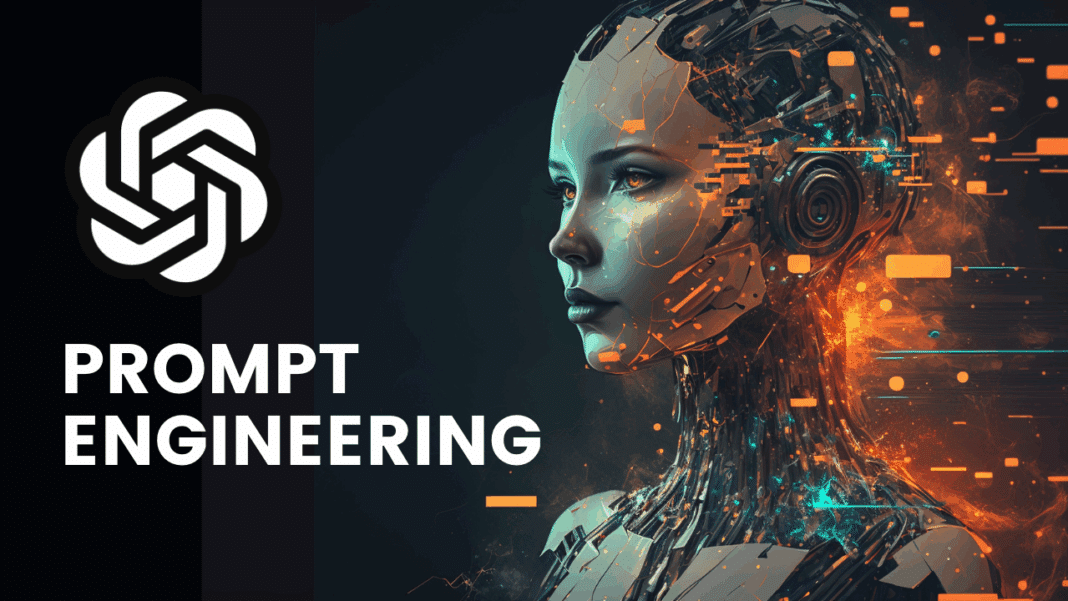Mastering ChatGPT in 2025: Advanced Strategies and Practical Examples
How to use ChatGPT effectively has become a central topic in 2025, as AI tools continue to reshape how we write, code, learn, and automate workflows. While millions of users try ChatGPT daily, only those who approach it with structure and strategy consistently unlock high-quality results. This comprehensive guide combines frameworks, tested techniques, and practical examples to help you maximize the potential of ChatGPT prompts. From role definition to step-by-step workflow and rigorous fact-checking, here’s how to integrate ChatGPT into your daily work with confidence.
1) Start With Role, Context, and Goal
The foundation of prompt engineering is clarity. ChatGPT responds best when you specify who it should be, what context it is operating in, and what outcome you expect. Think of this as briefing a colleague: the clearer the job description, the better the results.
- Role: “You are an experienced teacher.”
- Context: “Explaining math concepts to 14-year-old students.”
- Goal: “Write a 300-word explanation of algebra basics with 2 worked examples.”
- Constraints: “Friendly tone, avoid jargon, include step-by-step calculations.”
Prompt template: “You are a [ROLE] for [AUDIENCE]. Task: [GOAL]. Constraints: [TONE/LENGTH/FORMAT]. Deliver: [OUTPUT].”
Adding these parameters transforms vague answers into precise, useful drafts. Without them, ChatGPT tends to default to generic and repetitive language.
2) Use a Step-by-Step Workflow
Complex requests rarely succeed in one prompt. Instead, break the work into stages. Ask for an outline first, then expand sections, and finally request refinement. This step-by-step workflow (prompt chaining) reduces hallucinations, improves structure, and gives you checkpoints to redirect the model.
- Outline: “Suggest a 5-section structure with one-sentence summaries.”
- Expand: “Write section 2 (~150 words) with 2 real-world examples.”
- Refine: “Tighten for clarity, keep keywords: how to use ChatGPT effectively.”
- Final: “Combine into a polished 900-word article with headings and bullet points.”
This mirrors how professional writers work: draft → expand → refine → publish. Treat ChatGPT as a co-writer in this process, not a one-shot generator.
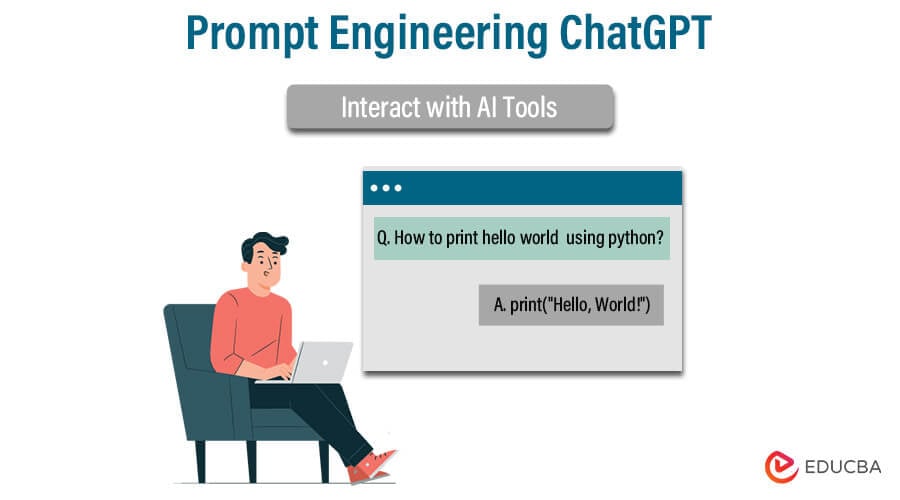
3) Control Tone, Style, and Output Format
One of the most powerful but underused features of ChatGPT is its ability to adapt style. Always define tone (formal, casual, persuasive, narrative), structure (bullets, tables, Q&A), and length. This saves editing time and ensures the content matches your brand voice.
- “Write in a persuasive marketing tone, with 3 call-to-action phrases.”
- “Summarize in a comparison table with pros and cons.”
- “Draft a Q&A format with concise answers for beginners.”
- “Use plain English, maximum sentence length: 20 words.”
Specifying output format is also key: ask for numbered steps, bullet lists, or tweet-sized summaries. Otherwise, ChatGPT often returns long paragraphs that are harder to adapt.
4) Verify, Fact-Check, and Avoid Hallucinations
No matter how advanced, language models sometimes generate false but confident claims (“hallucinations”). For reliable use, apply independent fact-checking. Verify statistics, cross-check sources, and test generated code. If ChatGPT cites sources, confirm they exist. For academic or business-critical tasks, never rely on a single AI-generated answer — use it as a draft to build on.
- Verify dates, figures, and quoted names.
- Ask ChatGPT to highlight assumptions or uncertain claims.
- Cross-check with reputable sources before publishing.
5) Integrate ChatGPT Into Real Workflows
Beyond single queries, think of ChatGPT as part of a productivity pipeline. Here are practical workflows where AI saves hours:
- Content creation: Brainstorm topics → outline → draft → SEO edit → generate social captions.
- Coding: Scaffold → implement → test → debug → generate documentation.
- Learning: Simplify concept → provide examples → quiz → build a recap plan.
- Business: Summarize report → extract insights → create presentation → draft email summary.
Tools like Notion, Zapier, or Make can connect ChatGPT to your existing apps, automating entire chains of work. Combine this with human review for the best balance of speed and accuracy.
6) Practical Examples in 2025
Writers use ChatGPT to overcome writer’s block, developers for debugging, and teachers for lesson plans. Students learn foreign languages via simulated conversations. Recruiters generate job ads, while marketers A/B test ad copy instantly. The key across all use cases: clear ChatGPT prompts, iterative improvement, and human oversight.
7) Mini-FAQ
How long should my prompts be? As long as needed to set role, context, and goal — remove fluff, keep specifics.
What if answers feel generic? Add constraints: tone, examples, structure, or word count. The more precise, the better.
Can I reuse prompts? Yes — create a personal library for writing, coding, or study tasks.
Is ChatGPT reliable for facts? Not fully — always do fact-checking with trusted sources.
Best use cases? Content creation, brainstorming, summarization, tutoring, workflow automation, and coding support.
Further Reading
- OpenAI — Official Blog
- Devrix — Prompt Engineering Tips
- AI Multiple — Research on ChatGPT
- NIST — AI Risk Management Framework
By mastering how to use ChatGPT effectively with structured prompt engineering, iterative workflows, and consistent fact-checking, you transform it from a casual tool into a reliable productivity partner for 2025 and beyond.